Customizing the Firmware
The Onju Voice Satellite's firmware is built on ESPHome, a platform designed for customization through simple YAML configurations. Whether you need to tweak the device's functionality or adapt it for different use cases, the process is straightforward.
This guide will walk you through how to adopt the device and customize its firmware using the ESPHome Dashboard.
Adopting the Device
Before making any changes to the firmware, you first need to adopt the device into the ESPHome. Once your ESPHome Dashboard is up and running, and the Onju Voice Satellite is connected to your local network, you should see an option to adopt it.
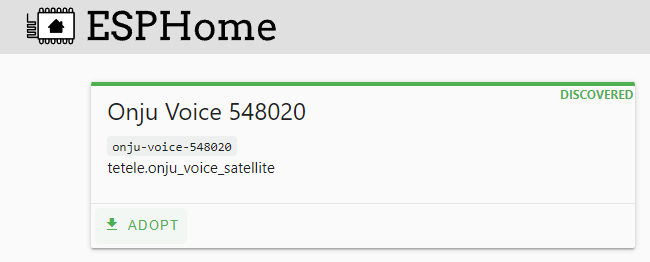
Following the adoption steps will automatically:
- Create a unique ESPHome configuration file for your device.
- Set up a secure API encryption key, allowing communication between Home Assistant and your device.
- Configure the device's network settings, such as Wi-Fi credentials.
- Upload the customized firmware onto the Onju Voice Satellite.